I recently had a friend who was married in another state and paid a very handsome price to a local photographer to provide engagement, first glance and wedding images for her. She selected this professional photographer because she really liked the artistic nature of the images she saw on the photographer's blog and website. She decided to forgo having a videographer so she could afford to pay more for this particular photographer. Once she received her final images after the wedding, she was extremely disappointed and asked me to take a look at them. I explained to her that the images themselves were not the problem. It was the lack of post processing that was the problem. With her purchase she received a full copyright release for all of the images, so at her request, I edited some of the images to illustrate my point. She was thrilled with the difference. Her package also included a photobook of her wedding. When it came time to pick the images for inclusion in the book, she took the comparison images along with samples of the images that influenced her initial decision to select this photographer with her to her consultation. Her request was that all of the images she selected get at least the minimal edits needed to push them from good to amazing.
I want to point out that not everyone has the same taste in styles. So it is the responsibility of the client to do their due diligence and pick a photographer whose style appeals to them as my friend did. She knew what she wanted and went for that look. It is important that you make sure the photographer is aware of your desires ahead of time. Outline clear expectations and if you don't feel they deliver on those expectations, feel free to discuss it with them in a professional manner. I have gone out of my way to make sure the photographer I am speaking of is not identified, because this post is not meant to bash them or their skills. On the contrary, I think they are very good at what they do. I just think this situation was an anomaly in time. Below I will share a few examples of my point...
Wasn't this a beautiful bride and wedding?


.jpg)



.jpg)

.jpg)
f.jpg)











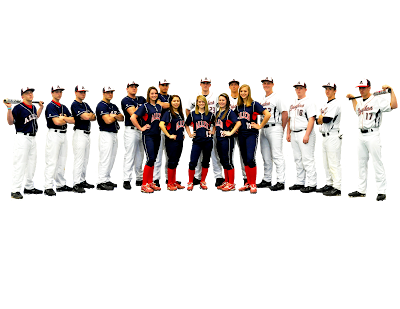


 In this scrapbook page I extracted Kylie from a photo where she was walking down the street after we picked her up from school on her birthday. She is my gift! lol I will be teaching a class on extractions in my online classes. But if you have any questions...please feel free to leave them in the comments.
In this scrapbook page I extracted Kylie from a photo where she was walking down the street after we picked her up from school on her birthday. She is my gift! lol I will be teaching a class on extractions in my online classes. But if you have any questions...please feel free to leave them in the comments.

 You can download this freebie from 4shared
You can download this freebie from 4shared 








