Doing extractions can be both excruciatingly time consuming and extremely rewarding at the same time! There are multiple ways to do an extraction in PSE. Several tools will get the same result, but some will get you there faster depending on what you are trying to do. My current project of the baseball poster required me to do an extraction. The original plan was to take the picture outside on the actual baseball field in front of the backstop. But alas, that plan was foiled by rain. So we took the picture inside the sports facilities building with the plan of me extracting the wall and adding players to a picture of the backstop taken at a later time in appropriate weather. Now...I will start off by saying I made this exponentially harder on myself by standing them against the white wall instead of the blue wall. Extracting a white background from around white uniforms is a royal pain in the bootay! I am hoping the weather is nice for the next day or so allowing me to go get the picture of the field that I need. In the mean time, I am quite pleased with how my extraction turned out. I used both the Magic Wand Tool and the Quick Selection Tool for this extraction. I am also including a few other samples that included an extraction at some point in their process.
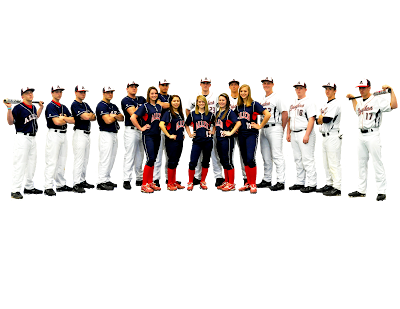
This is the baseball picture after the extraction. Although that is hard to see now since you see a white background. If I had placed this on a colored back ground it would look different. To help with my final extraction, I used a neon green background color. This made any missed areas stand out.

This was the original photo (SOOC) that I used for the extraction.

This picture has made previous appearances here on the blog. It is a good example of several processes. Editing, extractions, background replacement and color enhancements are a few processes utilized.

In this scrapbook page I extracted Kylie from a photo where she was walking down the street after we picked her up from school on her birthday. She is my gift! lol I will be teaching a class on extractions in my online classes. But if you have any questions...please feel free to leave them in the comments.
You can find more information on the classes on my Meet Up group site
here.
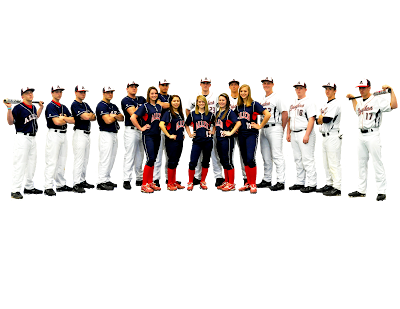


 In this scrapbook page I extracted Kylie from a photo where she was walking down the street after we picked her up from school on her birthday. She is my gift! lol I will be teaching a class on extractions in my online classes. But if you have any questions...please feel free to leave them in the comments.
In this scrapbook page I extracted Kylie from a photo where she was walking down the street after we picked her up from school on her birthday. She is my gift! lol I will be teaching a class on extractions in my online classes. But if you have any questions...please feel free to leave them in the comments.

No comments:
Post a Comment
Thank you so much for stopping by and checking out my work. If there is anything I can do for you, please do not hesitate to contact me.